Preface
Goal: Merge worksheet from multiple ODS into one ODS.
Here we are, after split, we are going to merge some worksheets. Gathered into one workbook.
Opening ODS File
We have discussed about saving files. How about loading ODS file? Sure we also have to use URL.
def open_ods_file():
desktop = XSCRIPTCONTEXT.getDesktop()
file_url = "file:///home/epsi/monthly.ods"
model = desktop.loadComponentFromURL(
file_url, '_default', 0, ())Query Source Files
Since we already know how to open ODS files,
we need to query all the ODS files in a folder,
Now we can use monthly folder as a source.
def query_files_test():
import os
from os import listdir
from os.path import isfile, join
import pprint
path = '/home/epsi/monthly/'
onlyfiles = [f for f in listdir(path) if isfile(join(path, f))]
onlyods = [f for f in onlyfiles if '.ods' in f]
onlyods.sort()
my_print = pprint.PrettyPrinter(width=60, compact=True)
my_print.pprint(onlyods)To avoid long list, I prefer to output using pretty print.
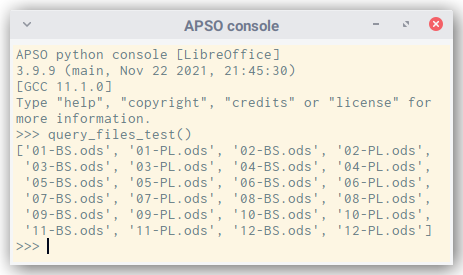
Merge Sheets
Now almost the final part.
Loop For Each Sheet
It basically is just importSheet from UNO API,
with the right file name arrangement.
for file_name in onlyods:
sheet_name = os.path.splitext(file_name)[0]
file_url = "file://" + path + file_name
print(file_url)
model_src = desktop.loadComponentFromURL(
file_url, '_default', 0, ())
model_dst.Sheets.importSheet(
model_src, sheet_name, 0)
model_src.close(True)Remove The First Sheet
We finally have to remove unused sheet.
But how?
We just put removeByName on the last line.
first_sheet = model_dst.Sheets[0]
# write something, do not delete this line
first_sheet.getCellRangeByName(
"A1").String = "Hello World!"
... # loop here
model_dst.Sheets.removeByName(
first_sheet.Name)Why do I need the Hello World! stuff.
Because LibreOffice will automatically close our newly created instance,
if it is completey empty.
Sorting
FIFO or LIFO
Since we put each new sheet at the first sheet tab (zero). The newly created sheet will be put first. It means what first in, will put last.
model_dst.Sheets.importSheet(
model_src, sheet_name, 0)We can solve by reverse the sort.
onlyods.sort(reverse=True)Or you might want to put the sheet last by using length of sheets.
Complete Code
Finally the complete code.
def merge_sheets():
import os
from os import listdir
from os.path import isfile, join
import pprint
desktop = XSCRIPTCONTEXT.getDesktop()
model_dst = desktop.loadComponentFromURL(
"private:factory/scalc", "_blank", 0, ())
first_sheet = model_dst.Sheets[0]
# write something, do not delete this line
first_sheet.getCellRangeByName(
"A1").String = "Hello World!"
path = '/home/epsi/monthly/'
onlyfiles = [f for f in listdir(path) if isfile(join(path, f))]
onlyods = [f for f in onlyfiles if '.ods' in f]
onlyods.sort(reverse=True)
my_print = pprint.PrettyPrinter(width=60, compact=True)
my_print.pprint(onlyods)
for file_name in onlyods:
sheet_name = os.path.splitext(file_name)[0]
file_url = "file://" + path + file_name
print(file_url)
model_src = desktop.loadComponentFromURL(
file_url, '_default', 0, ())
model_dst.Sheets.importSheet(
model_src, sheet_name, 0)
model_src.close(True)
model_dst.Sheets.removeByName(
first_sheet.Name)The result is about similar to figure below:
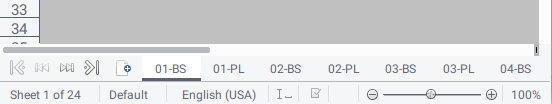
Thank You
My personal gratitude to the owner of this tutolibro site.
What is Next 🤔?
We can go further with row, column, and cell.
Consider continue reading [ LibreOffice Calc - Python Macro - Coloring ].