Preparation
Goal: Getting Telegram Token
Before You begin, you need to get a telegram bot token
-
Subscribe to @botfather, in your telegram.
-
Make a /newbot, in @botfather.
-
Save your token, somewhere in your notebook.
I’aint looking down to my reader. This part is a little bit too average, too easy to do, seemed (sort of) pretty regular. The thing is, I have to put this step here, because we can’t code without this token.
Start
Let’s get it started. Open your telegram client, and Subscribe to @botfather
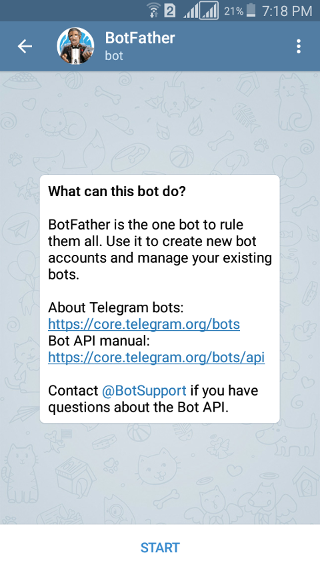
Click start to begin.
Getting Token
Here is my conversation log.
% /newbot
$ Alright, a new bot. How are we going to call it? Please choose a name for your bot.
% Cupu Bot
$ Good. Now let's choose a username for your bot. It must end in `bot`. Like this, for example: TetrisBot or tetris_bot.
% cupu_cupu_bot
$ Done! Congratulations on your new bot.
$ Use this token to access the HTTP API:
your_token_here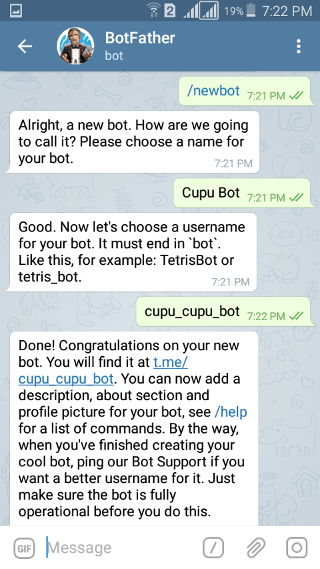
Set Description
Here is my conversation log.
% /setdescription
$ Choose a bot to change description.
% @cupu_cupu_bot
$ OK. Send me the new description for the bot. People will see this description when they open a chat with your bot, in a block titled 'What can this bot do?'.
% Cupu the experimental bot.
$ Success! Description updated. /help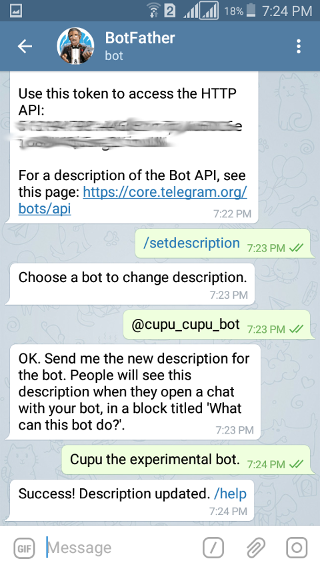
Set User Picture
Avatar is important for me
Here is my conversation log.
% /setuserpic
$ Choose a bot to change profile photo.
% @cupu_cupu_bot
$ OK. Send me the new profile photo for the bot.
% Success! Profile photo updated. /help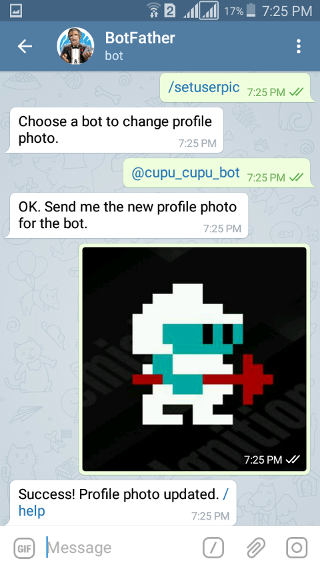
What is Next ?
We are going to analyze Telegram API, JSON output in BASH Console.
Thank you for reading.