Preface
Goal: Passing message between thread in Free Pascal.
This won’t be like go channel.
However we can pass message between TThread class.
For real world situation,
we might need to use synchronize method.
But for this example, I keep this simple.
Real World Example
You can see my long real example, that I have made 14 years ago:
I was using TThread to export data from FirebirdSQL,
into OpenOffice Calc, and also Microsoft Excel.
But this voluntary project stopped, and disposed years ago.
This only take just a few months of usage.
14: Messages Between Threads.
The Actors
We need two classes:
- TSender in MySender
- TReceiver in MyReceiver
And we are going to use both in main program, as this two variables:
var
Producer : TSender;
Consumer : TReceiver;MySender Unit: Interface
Look how this MySender class depends on MyReceiver class.
{$mode objFPC}
unit MySender;
interface
Uses CThreads, Classes, SysUtils, MyReceiver;
type
TSender = class(TThread)
private
Messages: TStringArray;
Consumer: TReceiver;
protected
procedure Execute; override;
public
Constructor Create(
CreateSuspended : boolean;
msgs: TStringArray;
Receiver: TReceiver);
end;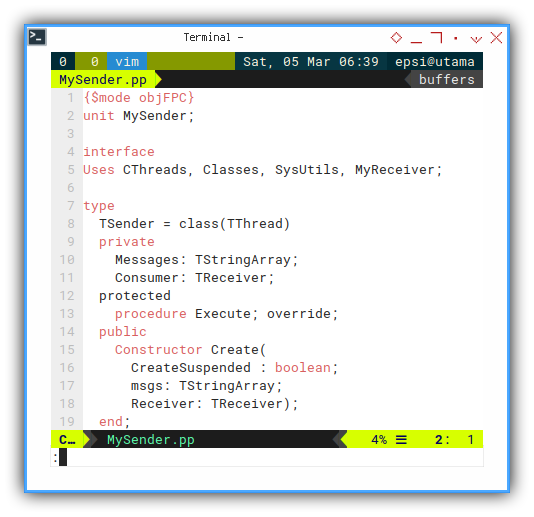
Note that windows user do not require CThreads.
MySender Unit: Implementation
It is just the constructor.
Constructor TSender.Create(
CreateSuspended : boolean;
msgs: TStringArray;
Receiver: TReceiver);
begin
Messages := msgs;
Consumer := Receiver;
inherited Create(CreateSuspended);
FreeOnTerminate := True;
end;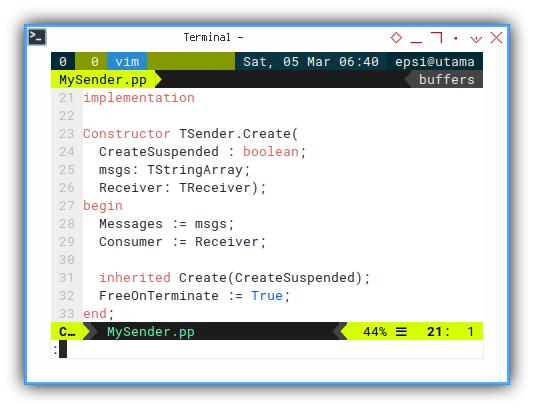
And the execute method.
procedure TSender.Execute;
var Tag : string;
begin
for Tag in Messages do begin
WriteLn('In Sender Thread : ' + Tag);
Consumer.Msg := Tag;
end;
Consumer.SetStop();
WriteLn('Quit Sender');
end;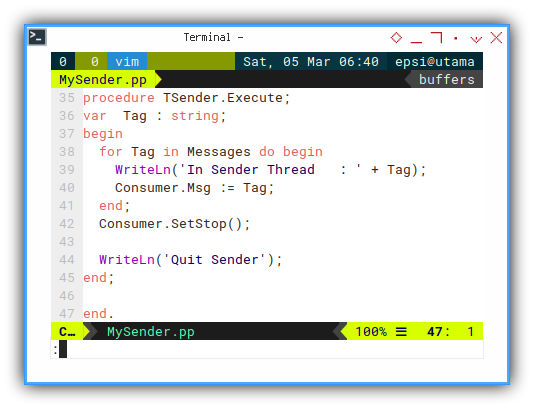
MyReceiver Unit: Interface
Prepare the unit.
{$mode objFPC}
unit MyReceiver;
interface
Uses CThreads, Classes, SysUtils;Note that windows user do not require CThreads.
TReceiver Class Type
Then overview of the object. We can see the summary easily with Pascal.
type
TReceiver = class(TThread)
private
Messages : TStringList;
isStop : boolean;
protected
procedure Execute; override;
procedure SetMessage(msg: string);
function GetMessage: string;
public
constructor Create(
CreateSuspended : boolean);
procedure SetStop();
property Msg: string
read GetMessage write SetMessage;
end;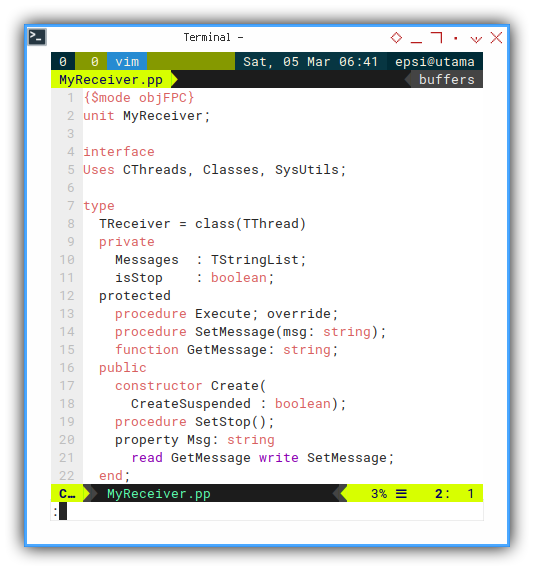
We have a few methods to be implemented.
- Constructor.
- Property: Get and Set.
- Execute: and how to stop the loop.
The explanation would be long.
MyReceiver Unit: Implementation: Constructor
constructor TReceiver.Create(
CreateSuspended : boolean);
begin
Messages := TStringList.Create;
isStop := false;
inherited Create(CreateSuspended);
FreeOnTerminate := True;
end;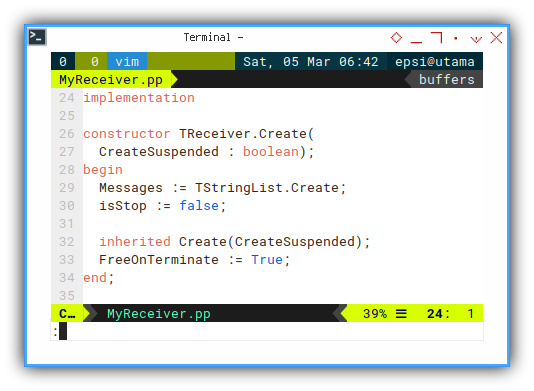
We should initialize the string list.
MyReceiver Unit: Implementation: Property
Getter and Setter.
Or in other world, push and pull the string list, using FIFO.
procedure TReceiver.SetMessage(msg: string);
begin
Messages.Add(Msg);
end;
function TReceiver.GetMessage: string;
begin
Result := Messages[0];
Messages.Delete(0);
end;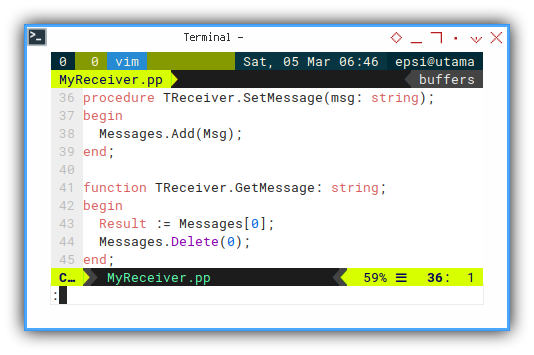
MyReceiver Unit: Implementation: Execute
And the execute method containing infinite loop,
until the other thread sent stop signal.
procedure TReceiver.SetStop();
begin
isStop := true;
end;
procedure TReceiver.Execute;
begin
repeat
if Messages.Count > 0 then
WriteLn('In Receiver Thread : ' + Msg);
until (isStop and (Messages.Count = 0));
WriteLn('Quit Receiver');
end;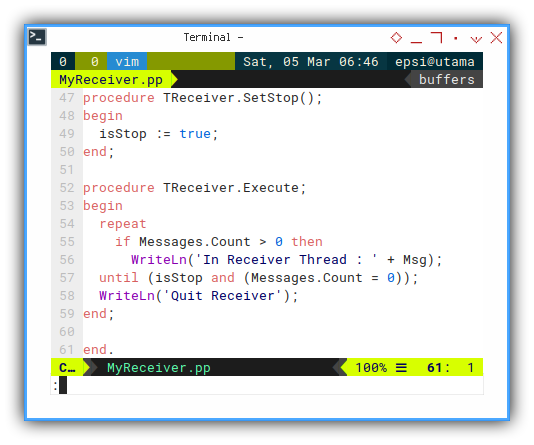
The stop signal does not suddenly stop the receiver thread. It has to empty the string list first.
You can free the TStringList as well,
if you want perfection.
destructor TReceiver.Destroy;
begin
Messages.Free;
inherited Destroy;
end;I simply forget to clean up.
Using MySender and My Receiver
Consider gather together in main program.
Declare everything as usual. This should be self explanatory.
{$mode objFPC}
Uses
CThreads, Classes, SysUtils,
MySender, MyReceiver;
var
Producer : TSender;
Consumer : TReceiver;
Tags : TStringArray =
('60s', 'jazz', '60s', 'rock',
'70s', 'rock', '70s', 'pop');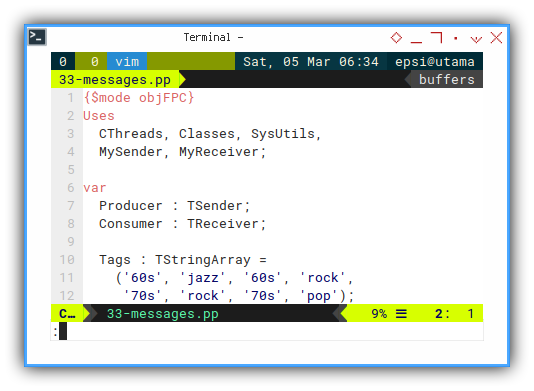
Now you can see how simple of using TThread,
Both thread can run concurrently as separate processes.
However, since this is not like go channel. We still need to tell the producer constructor, that we sent to the message to receiver.
begin
Consumer := TReceiver.Create(True);
Producer := TSender.Create(True, Tags, Consumer);
Producer.Start;
Consumer.Start;
Consumer.WaitFor;
Producer.WaitFor;
end.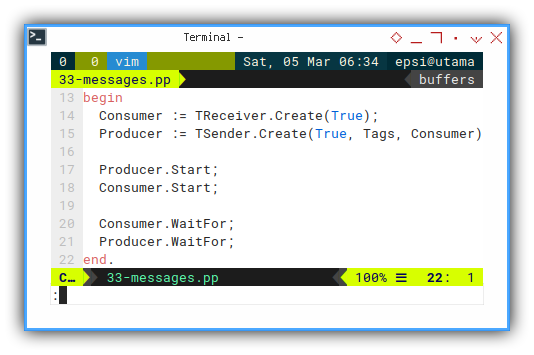
We are using Waitfor so that,
the application won’t quit immediately.
Result
Enjoy the multi processing.
❯ ./33-messages
In Sender Thread : 60s
In Sender Thread : jazz
In Receiver Thread : 60s
In Sender Thread : 60s
In Receiver Thread : jazz
In Sender Thread : rock
In Receiver Thread : 60s
In Sender Thread : 70s
In Receiver Thread : rock
In Sender Thread : rock
In Receiver Thread : 70s
In Sender Thread : 70s
In Receiver Thread : rock
In Sender Thread : pop
In Receiver Thread : 70s
Quit Sender
In Receiver Thread : pop
Quit Receiver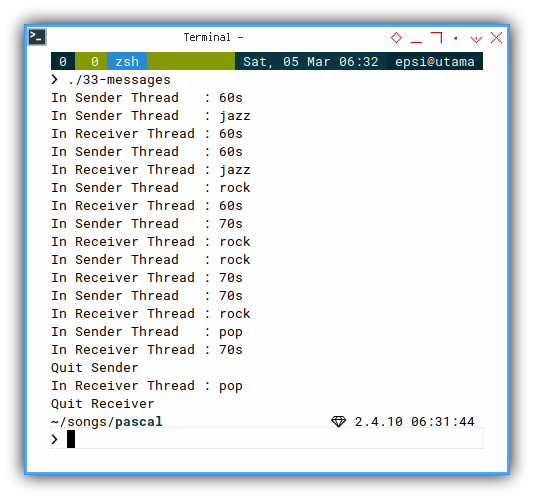
You can add delay, to see how both processes, run separately with each other.
15: The Songs Threads
We are having a good time with TThread right?
How about get a unique songs tag in multithreading fashioned?
It is also going to be fun.
The Actors
Just add song suffix.
We need two classes:
- TSenderSong in MySenderSong
- TReceiverSong in MyReceiverSong
And we are going to use both in main program, as this two variables:
var
Producer : TSenderSong;
Consumer : TReceiverSong;MySenderSong Unit: Interface
Exactly the same, except the suffix.
And also look how this MySenderSong class, depends on MyReceiverSong class.
{$mode objFPC}
unit MySenderSong;
interface
Uses
CThreads, Classes, SysUtils,
MySongs, MyReceiverSong;
type
TSenderSong = class(TThread)
private
Messages: TStringArray;
Consumer: TReceiverSong;
protected
procedure Execute; override;
public
Constructor Create(
CreateSuspended : boolean;
Receiver: TReceiverSong);
end;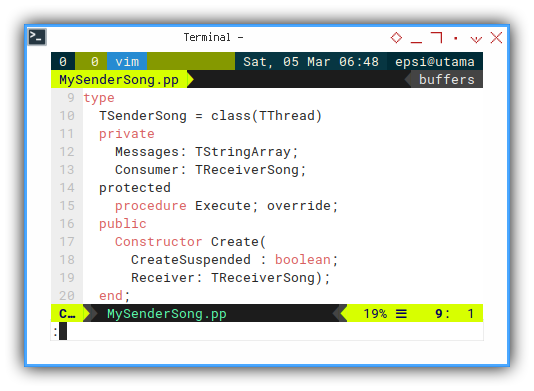
MySenderSong Unit: Implementation
It is just the constructor, that fill the song tags immediately.
Constructor TSenderSong.Create(
CreateSuspended : boolean;
Receiver: TReceiverSong);
var Song: TSong;
begin
Messages := [];
for Song in Songs do
Insert(Song.Tags, Messages, High(Messages)+1);
Consumer := Receiver;
inherited Create(CreateSuspended);
FreeOnTerminate := True;
end;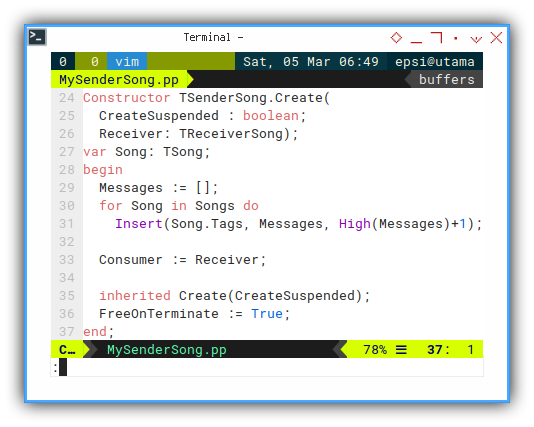
And the execute method,
is just removing unnecessary message from previous class.
procedure TSenderSong.Execute;
var Tag : string;
begin
for Tag in Messages do
Consumer.Msg := Tag;
Consumer.SetStop();
end;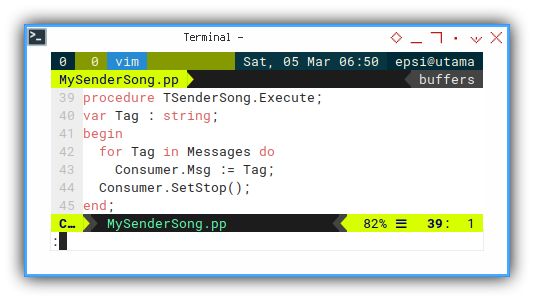
MyReceiverSong Unit: Interface
Prepare the unit.
{$mode objFPC}
unit MyReceiverSong;
interface
Uses CThreads, Classes, SysUtils;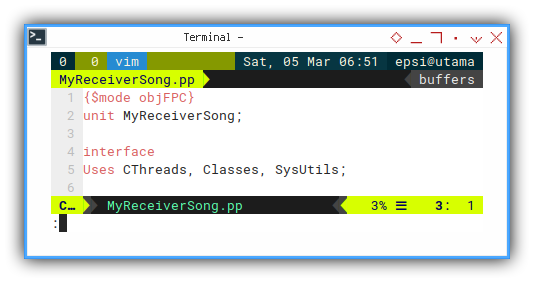
TReceiverSong Class Type
Exactly the same as previous unit, except the suffix.
Then overview of the object. We can see the summary easily with Pascal.
type
TReceiverSong = class(TThread)
private
Messages : TStringList;
isStop : boolean;
protected
procedure Execute; override;
procedure SetMessage(msg: string);
function GetMessage: string;
public
constructor Create(
CreateSuspended : boolean);
procedure SetStop();
property Msg: string
read GetMessage write SetMessage;
end;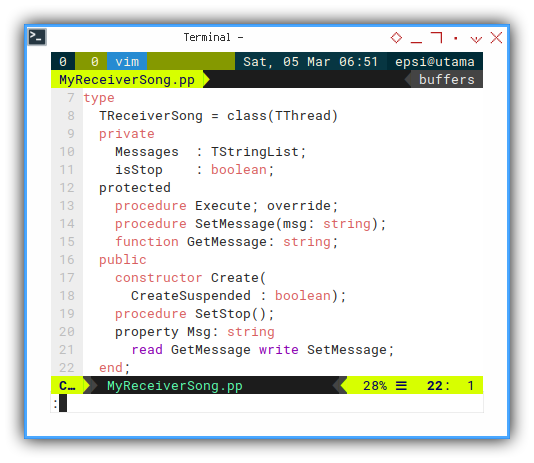
We have the same methods to be implemented.
- Constructor.
- Property: Get and Set.
- Execute: and how to stop the loop.
MyReceiverSong Unit: Implementation: Constructor
And also SetStop Method
Exactly the same as previous unit, except the suffix.
constructor TReceiverSong.Create(
CreateSuspended : boolean);
begin
Messages := TStringList.Create;
isStop := false;
inherited Create(CreateSuspended);
FreeOnTerminate := True;
end;
destructor TReceiverSong.Destroy;
begin
Messages.Free;
inherited Destroy;
end;procedure TReceiverSong.SetStop();
begin
isStop := true;
end;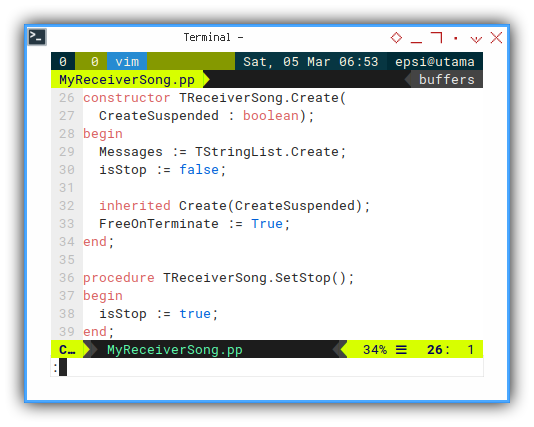
MyReceiverSong Unit: Implementation: Property
Getter and Setter
Or in other world, push and pull the string list, using FIFO.
procedure TReceiverSong.SetMessage(msg: string);
begin
Messages.Add(Msg);
end;
function TReceiverSong.GetMessage: string;
begin
Result := Messages[0];
Messages.Delete(0);
end;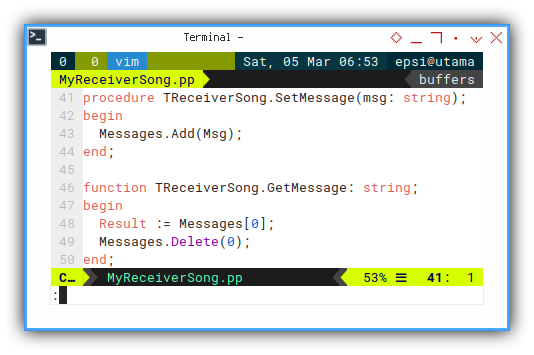
MyReceiverSong Unit: Implementation: Execute
And the execute method containing infinite loop,
until the other thread sent stop signal.
This is a little bit longer, because we calculate the result directly.
procedure TReceiverSong.Execute;
var
SL : TStringList;
SR : String;
begin
SL := TStringList.Create;
SL.Duplicates := dupIgnore;
SL.Sorted := true;
repeat
if Messages.Count > 0 then
SL.Add(Msg);
until (isStop and (Messages.Count = 0));
SL.Delimiter := '|';
SR := StringReplace(
SL.DelimitedText, '|', ', ',
[rfReplaceAll, rfIgnoreCase]);
WriteLn(SR);
SL.Free;
end;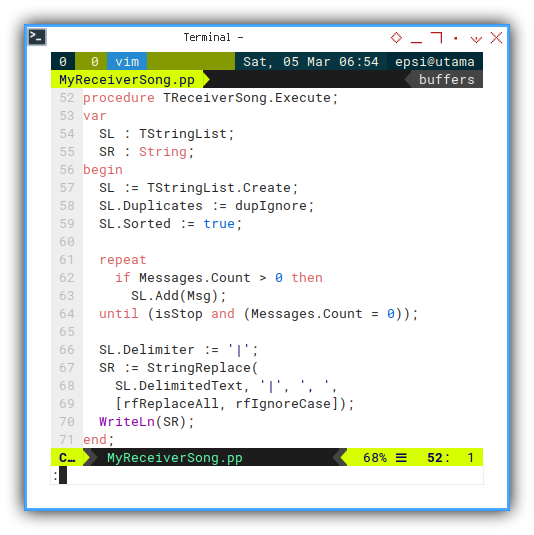
Using MySenderSong and My ReceiverSong
Consider gather together in main program.
Declare everything as usual. This should be self explanatory.
{$mode objFPC}
Uses
CThreads, Classes, SysUtils,
MySenderSong, MyReceiverSong;
var
Producer : TSenderSong;
Consumer : TReceiverSong;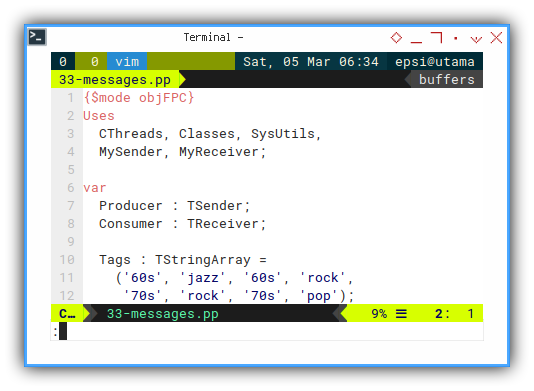
And run both processes.
begin
Consumer := TReceiverSong.Create(True);
Producer := TSenderSong.Create(True, Consumer);
Producer.Start;
Consumer.Start;
Consumer.WaitFor;
Producer.WaitFor;
end.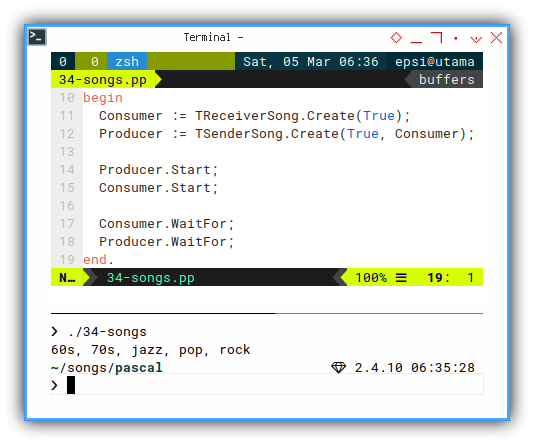
Result
Enjoy the multi processing.
❯ ./34-songs
60s, 70s, jazz, pop, rockNot very fancy. But it is done.
I hope you satisfied with the example.
Conclusion
Thank you for reading.